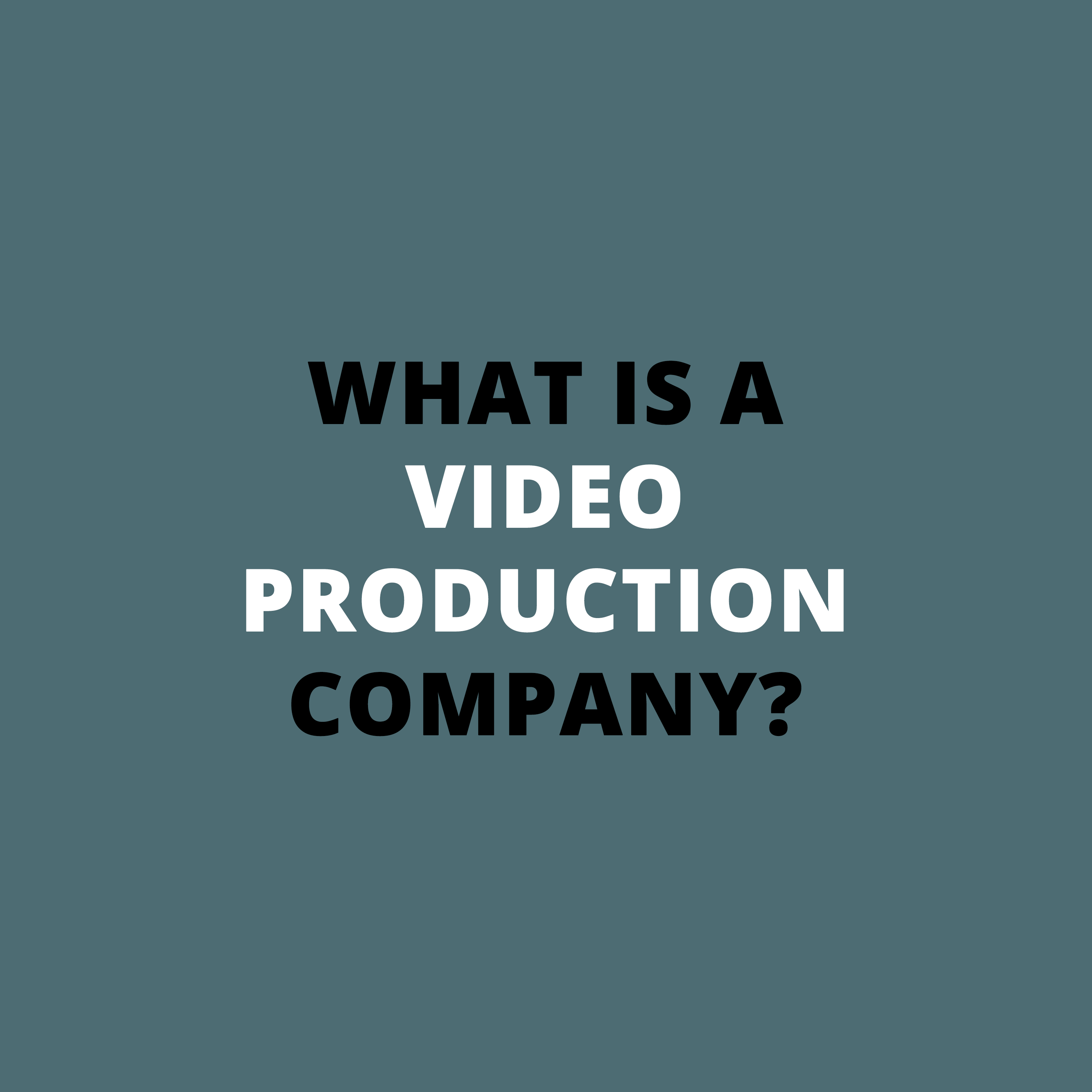Want to know 5 tips to look good on camera?
Read on!
Today, everyone knows the importance of looking good on camera. Regardless of whether you’re an influencer, professional actor or TV presenter, being good on camera is vital.
With so much of our day-to-day lives being run online or being dependent on presenting yourself on a screen of some sort, enhancing those screen appearances could make a huge difference to your business or career.
From helping run online conferences to offering tips to filming football legend Peter Crouch and celebrities such as Heston Blumenthal during the IAB UK Podcast Upfronts project, Nomadic UK know what it takes to enhance your video calls.
Over the years, especially during the pandemic, we recorded lots of Zoom calls for webinars, business launches and AGMs. And that hasn’t changed. Technology has enabled the world to become smaller, to be more connected and then Covid normalised home working and hosting/participating in a video call is now a common place occurrence in our day-to-day lives.
During Covid, we received lots of requests from clients looking for help on how to look their best on an online call. This is why we have put together this useful guide with a few minor details that you might not know about.
Read on to get our top tips for making yourself look great on your next video call.

5 Tips To Look Good On Camera
- Audio is just as important as the visuals
We often argue that audio is more important than visuals. That’s why we take great care to capture the best audio possible whenever we film anything. The audience needs to hear the message being told. You are somewhat limited on video calls in terms of the quality of the audio because it is compressed, however some small tweaks will make a big difference.
Over the last few years, we have experienced everything from hearing the sounds of cups of tea being made in the background (noisy kettle!) to the sound of wind howling. Here are a few tips to fix this. Firstly, take control of your environment. Make sure you are somewhere quiet and let people in your house know that you are going to be filming, so that they don’t interrupt and can be considerate as they go about their day.
After that, think about how your voice is getting to your mic. On some video projects, we can have very limited options in terms of microphones. However, that doesn’t mean that your audio needs to be poor. Simply getting closer to the in-built mic on your laptop drastically improves your audio by reducing echo.
Alternatively, you could use your Smartphone or an iPad for your call as these often have better microphones and cameras than some laptops, so your phone might well sound clearer than your laptop.
Another great and very easy way to improve your audio is to use headphones with a built-in mic (such as Apple headphones). Finally, if you have access to an Apple laptop, try to borrow one for the call because they have really high-quality microphones.
2. Light it up!
Great filming is all about great lighting. Flooding your face with light makes a huge difference. One of the easiest ways to do that is to position your laptop with the window behind it. That way the natural sunlight will fall on to your face through the window creating the perfect natural lighting. Overhead lighting, such as from a ceiling light, is often not the most flattering option. We recommend, creating your own lighting by putting desk lamps behind your laptop or home computer, so that the light shines on to your face. Look at the difference adjusting your lighting makes.
3. Avoid low angles
Low angles are seriously unflattering. Seriously, no one wants to look like they have ten double chins. To avoid giving yourself – or your colleagues – a view straight up your nose, position your camera to look at your face straight-on or slightly above it (use a stack of books to do this) to make sure you look your best.
4. Think about your framing
Once you have sorted out the lighting and your angle, you need to position yourself correctly. Our top tip here is that Your face needs to be the main focus on the screen. This means that you are only visible from your shoulders up. It will help the person you are speaking with to concentrate on your conversation. It will also make the call feel more personal and look more professional.
Our final top tip on framing is to never conduct a Zoom call with your laptop on your knees. Without realising you might be making minor movements, which will jeopardise the quality of your video and regardless of the purpose of your call, this is very distracting for people.
5. De-clutter your background
It is very off-putting, as well as unprofessional, to display a huge pile of washing-up or simply the debris of your day-to-day life strewn around your home. If possible, use a clean, quiet and tidy room for your video calls. However, if this is not possible (lots of us are home-schooling after all) then we recommend having a quick tidy up before your call. Worst case scenario where there’s nothing you can do to improve your background, you can always choose a fake background and set your meeting in the Caribbean, or even outer space.
To find out more about how to film yourself, check out when we are hosting our next webinar on our News page.
We hope you find our ‘5 tips to look good on camera’ useful. With so many people and businesses self-filming content in order to be responsive to current affairs as well as to increase their engagement, the need for you to create high-quality video content regularly is at a record high. Failing to properly harness the power of video content on your website might well be costing you money as Google prioritises businesses who use videos on their website in their algorithm.
If you want to speak to us about how to look good on camera then, contact us on 01242 373942 or contact us here.